Workshops will be held in the Large or Small Training Room in the Library from 1-2
Workshop 1 Tuesday 21st September 2010
Introduction, setting up your own blog and downloading stuff
Find out about getting started, what is Web 2.0 and what it can do for you
Set up a Google account.
Set up your own blog and add your first post.
Discover YouTube and other sites that allow users to upload and share videos.
Learn anything any time any where, explore the resource that is iTunes University.
Learn how to download a podcast.
Workshop 2 Wednesday 6th October 2010
It is yours, you can do what you want
Design your own homepage and have all your favourite web pages and information at your fingertips.
Get the daily, up-to-the minute news delivered to your desktop. Learn about RSS Feeds and set up your own Newsreader account.
Share your photos on the web by creating a Flickr account.
Turn your photos into trading cards, posters, jigsaws, make photo collages in seconds.
Enhance your presentations. Play around with an online images and add your own touches.
Workshop 3 Thursday 4th November: (Venue - Small Training Room)
How to make the connections
Twitter or be Tweeted
How to phone for free - discover Skype and Instant Messaging.
What’s a WIKI and how it can help in collaborative work . Doodle for schedules.
Workshop 4 Tuesday 16th November (Venue - Small Training Room)
Access anywhere any time
Learn about sharing documents with online office applications such as Zoho writer and GoogleDocs
Explore widgets/gadgets.
Play around with Google maps where you can find locations and businesses by typing in the address, or searching by name.
Google Earth lets you fly anywhere on Earth to view satellite imagery, maps, terrain, from galaxies in outer space to the canyons of the ocean. You can explore rich geographical content, save your toured places, and share with others.
Workshop 5 Tuesday 7th December (Venue - Small Training Room)
And for a finish
Learn about tagging and discover delicious (a social book marking site). Social bookmarking is a method for Internet users to share, organize, search, and manage bookmarks of web resources. Unlike file sharing, the resources themselves aren't shared, merely bookmarks that reference them.
Wrap-up session




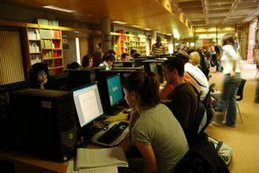


No comments:
Post a Comment