Question:
How long do I have to complete the program?
The programme will start the end of September and you will have 12 weeks to complete the programme.
Question:
How do I track my progress for each of the 23 Things?
Each staff member who participates in this program will be required to set up a blog (details in Week 2 of the programme) to track their progress.
Question:
Will there be any training classes offered to show staff what to do? If I need help who do I call?
During the programme we intend to run a series of five lunch time workshops on topics covered in the programme.
You can also write a comment on the main 23 Things @ UL blog or send an email to 23things@ul.ie.
Question:
I've seen the list of 23 Things on the website, but how do I know what to do with them?
Each week, an email will be sent to highlight the weekly task or tasks, the reason for this staggered approach is to allow participants the opportunity to focus each week on a different area without feeling overwhelmed.
Question:
Can I work ahead through the list of items on my own?
Yes, of course. As this is a self-directed, discovery process, you are encouraged to work ahead on your own. However, if you do work ahead on some items, be sure to write about the exercises in your blog so you can receive full credit for its completion.
Question:
How do I find other blogs?
Try Google Blog Search at:
http://blogsearch.google.com/
Question:
How do I control who can view my blog?
The following link explains how to manage permissions and keep your blog private if you wish.
http://help.blogger.com/bin/answer.py?hl=en&answer=42673
Question:
How do I embed a Youtube video in my blog. The following link will explain how.
http://poindextrous.blogspot.com/2009/07/embed-youtube-video-in-your-blog.html
Question:
How Do I add an RSS feed to my blog?
Go to website you are interested in and click on RSS facility.
[If available click on mygoogle link (will add feed directly to google reader)]
Other wise copy and paste desired RSS link into add a subscription box in Google Reader.
Choose Manage Subscriptions.
Click on Send To tab and tick blogger from menu which appears.
Click Subscriptions tab to return to previous screen.
Copy RSS subscription link you wish to add to your blog.
Log into Blogger
Brought directly into your Dashboard and click on Layout.
Add Gadget
Choose Feed
Paste RSS subscription from Reader into feed url box.
Press continue
Click Save
View Blog
Feed should now appear in your blog.
Question:
How do I add the following gadget to my blog
Go to http://help.blogger.com/bin/answer.py?hl=en&answer=141483 for detailed instructions.
Question:
Why has my blog been disabled?
If your blog is disabled, it will be listed on your Dashboard, but you will not be able to click on it to access it. If this is the case, there will be a grace period during which you can request that it be reviewed and recovered. The disabling is the result of Google's automated classification system marking it as spam. Because this system is automated, there will necessarily be some false positives, even though Google is continually working on improving their algorithms to avoid these. If your blog is not a spam blog, then it was one of the false positives and Google apologises. If this is the case, please write to Blogger Support (you will need to sign in to Blogger) and we will manually review and restore your blog. Be sure to give us the URL (address) of the affected blog.
Subscribe to:
Post Comments (Atom)




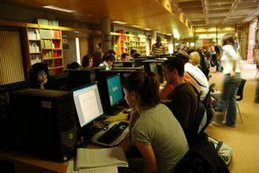


No comments:
Post a Comment