What is a Widget?
In the world of Web 2.0, a widget or Window Gadget refers to a small application; a piece of self-contained code opening a doorway to a much larger application. Widgets are very easy to add to social networking sites and bloggers commonly use them to make their blogs more interesting, relevant and fun for their users. A widget can, for example, organise a blogger's posts by topic, provide stock quotes and news, search boxes for Google, eBay and other popular search-based web sites, as well as provide clocks, counters, games, feeds and more.
Note: widgets are also referred to as gadgets, depending on the source browser, for example in Yahoo the term used is a Widgets , and in Google its Gadgets.
Gadgets can be found under layout when editing your blog.
For additional widget, there are directories you can go to, such as Widgetbox, where you can search for a specific type of widget, customize it for your own use, then copy and paste the code to your own pages. Other free Web widget directories include yourminis and Google Gadgets for your Web page.
Discovery Resource:
Take a look at this short YouTube video on Adding a Google gadget to your blog.
Robin Good's video entitled What is a Widget gives a quick and simple overview of Widgetbox and Google gadgets.
Tips:
To add widgets from a directory you will need to copy and past a snippet of code to display the widget which is hosted on the developers server. The following are the steps you need to take:
a. Go to the directory for example Widgetbox and select the widget you want to add
b. Click on the selected widget
c. Click "Get Widget"
d. Copy the embed code given
e. Back at your own blog in the page elements page, click "Add a Gadget"
f. In the "Add a gadget page" select HTML/Java Script and add the code, also give the gadget a name
g. Press save et voila, your done.
Discovery exercise:
1. Add a Google gadget to your blog.
2. Explore some widget directories such as Widgetbox or yourminis, and then add one of these gadgets to your blog.
3. Write a post about your experience.
An optional exercise!
5. Create your own avatar by experimenting with Voki.
What is Voki?
Voki enables users to express themselves on the web in their own voice using a talking character. You can customize your Voki to look like you or take on the identity of lots of other types of characters… animals, monsters, anime etc. Your Voki can speak with your own voice which is added via microphone, upload, or phone, or you can type text into the programme and choose a voice to speak your text. Very nifty!
Voki lives on your blog, social network profile and will soon be integrated in various instant messaging platforms. You will also be able to download it to most video supported phones.
Have a look at some of the options at Voki.
A short YouTube vidoe on How to add an avatar to your blog - it's child's play!
Don't forget to blog about your experience!
Subscribe to:
Post Comments (Atom)




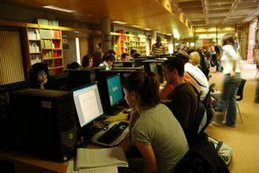


No comments:
Post a Comment