Play with Google around the World
Google Maps allows you to find locations and businesses by typing in the address, or searching by name. It also allows you to view satellite images in great detail. You may be able to see your house, or even your car parked outside! When viewing any map in Google Maps, click on 'Satellite' or 'Hybrid' to view the satellite photo. You can zoom in on any area by gradually rolling your mouse wheel, or using the controls on the left of a map. Google Maps is only one of a whole suite of applications Google now provides. These products include Gmail (web-based email), Google Calendar and Google Talk to name just a few.
Discovery Resources:
Tour of Google Maps
Discovery Exercise:
1. Try to find the University Campus or, somewhere you lived previously, in Google Maps.
2. Use Google Maps to find directions from one location to another. For this, you'll need to know both the start and finish addresses as street locations.
3. Find directions from one location to another by using 'Get directions' mode.
4. Finally, create a post in your blog and share your experience!
Google Earth
Google Earth lets you fly anywhere on Earth to view satellite images, maps, terrain, 3D buildings...from galaxies in outer space to the canyons of the ocean. You can explore rich geographical content, save your visited places, and share with others.
Discovery Resources:
Google Earth tour.
Google Earth user guide
This short clip shows how you can Explore the Sky.
Subscribe to:
Post Comments (Atom)




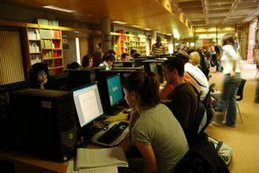


No comments:
Post a Comment