 Now that you’ve done some exploring around this website and understand how this program will work, it’s time to setup your very own personal blog so that you can begin recording your thoughts, discoveries and exercises.
Now that you’ve done some exploring around this website and understand how this program will work, it’s time to setup your very own personal blog so that you can begin recording your thoughts, discoveries and exercises.Please look at this video presentation to explain Blogs in Plain English (a YouTube video created by Common Craft).
Wikipedia's explanation of a blog.
Discovery Resources:
Blogger’s Quick Tutorial
Discovery Exercise:
Part 1
For this program, we recommend that you use Blogger, a popular, free online blog hosting service that is easy to use. There are however other applications available such as Wordpress, you might like to try.
Creating a blog using Blogger takes just three steps:
1. Create an account.
2. Name your blog.


For those wanting to give their blog a bit of a design overhaul - try this blog tutorial on Blog Templates using Photoshop. In it they talk about how to design header banners/logos, give photos borders, make button etc. They also give a lot of useful links to help in the process.
Tips:
Once you’ve created your blog here are two important things to know:
1. To add posts: The maintenance interface that you will use to add posts, edit or change the step-up of your blog, is accessed online at http://www.blogger.com/. Be sure to take note of your login and password.
2. To view your blog: Your blog address is http://(xxxx).blogspot.com, (xxxx)=the unique identifier you entered in Step 2. Be sure also to take note of your blog address.
Part 2:
Now that you have created your blog, write a post about the experience. Please remember to email the 23things@ul.ie with the title of your new blog.





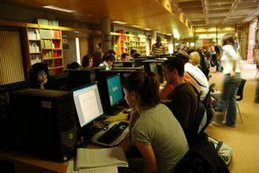


No comments:
Post a Comment